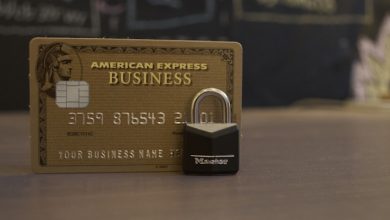A Beginner’s Guide to Hardware Wallets: Ledger vs. Trezor

- What are hardware wallets and why are they important for storing cryptocurrencies?
- Comparing the two most popular hardware wallets: Ledger and Trezor
- Key features and differences between Ledger and Trezor hardware wallets
- Setting up and using a hardware wallet: A step-by-step guide for beginners
- Security measures employed by Ledger and Trezor to protect your cryptocurrency assets
- Pros and cons of using hardware wallets for storing your digital assets
What are hardware wallets and why are they important for storing cryptocurrencies?
Hardware wallets are physical devices designed to store and protect your cryptocurrencies. They are considered one of the most secure ways to safeguard your digital assets from hackers and online threats. Unlike software wallets, which are connected to the internet and therefore vulnerable to cyber attacks, hardware wallets store your private keys offline, making them virtually immune to hacking attempts.
These devices typically look like USB drives and come with built-in security features such as encryption and PIN protection. When you want to make a transaction, you simply connect the hardware wallet to a computer or mobile device, enter your PIN, and confirm the transaction on the device itself. This ensures that your private keys never leave the hardware wallet, minimizing the risk of theft or unauthorized access.
Hardware wallets are crucial for anyone who wants to securely store a significant amount of cryptocurrencies. Whether you are a casual trader or a long-term investor, protecting your digital assets should be a top priority. With the rising number of cyber attacks targeting cryptocurrency holders, using a hardware wallet is an essential precaution to keep your funds safe and secure.
Comparing the two most popular hardware wallets: Ledger and Trezor
When it comes to comparing the two most popular hardware wallets, Ledger and Trezor, there are some key differences to consider. Both Ledger and Trezor offer secure ways to store your cryptocurrency, but they have slightly different features and capabilities.
- One of the main differences between Ledger and Trezor is the design. Ledger has a sleek and modern design, while Trezor has a more simplistic and user-friendly design.
- In terms of security, both Ledger and Trezor use top-of-the-line encryption to protect your cryptocurrency. However, Ledger has a slightly edge as it offers a secure element chip, providing an extra layer of security.
- When it comes to coin support, both Ledger and Trezor support a wide range of cryptocurrencies. However, Ledger has a slight advantage in terms of the number of supported coins.
- Another point of comparison is the user interface. Ledger has a more intuitive and user-friendly interface, making it easier for beginners to navigate. On the other hand, Trezor has a more basic interface that may be more suitable for advanced users.
- Lastly, when it comes to price, both Ledger and Trezor are similarly priced. However, Trezor tends to be slightly more affordable than Ledger, making it a good option for budget-conscious users.
Key features and differences between Ledger and Trezor hardware wallets
When comparing Ledger and Trezor hardware wallets, it’s essential to understand their key features and differences. Both wallets are designed to securely store cryptocurrencies offline, providing an extra layer of protection against online threats.
One of the main differences between Ledger and Trezor is the design and form factor. Ledger wallets are known for their compact size and sleek design, making them easy to carry around. On the other hand, Trezor wallets have a more robust and durable build, which some users may prefer for added security.
In terms of security features, both Ledger and Trezor offer strong encryption and secure PIN protection. However, Ledger has a unique feature called “Secure Element,” which provides an additional layer of security for storing private keys. Trezor, on the other hand, uses a different approach with its open-source firmware, allowing users to verify the integrity of the device’s software.
When it comes to supported cryptocurrencies, both Ledger and Trezor offer a wide range of options. Ledger supports over 1500 different cryptocurrencies, while Trezor supports around 1000. This difference may not be significant for most users, but it’s worth considering if you have specific altcoins in your portfolio.
Overall, both Ledger and Trezor are reputable hardware wallet options that provide excellent security features for storing cryptocurrencies. The choice between the two ultimately comes down to personal preference and specific needs. Whether you prioritize portability, design, security features, or supported cryptocurrencies, both Ledger and Trezor have something to offer for every crypto enthusiast.
Setting up and using a hardware wallet: A step-by-step guide for beginners
Setting up and utilizing a hardware wallet is a crucial step in securing your cryptocurrency assets. Here is a step-by-step guide for beginners on how to get started with a Ledger or Trezor wallet:
1. **Unboxing the hardware wallet** – When you receive your hardware wallet, carefully unbox it and make sure all the components are included. Typically, you will find the hardware wallet device, a USB cable, instructions, and recovery seed cards.
2. **Connecting the hardware wallet** – Connect your hardware wallet to your computer using the provided USB cable. Follow the instructions on the device’s screen to start the setup process.
3. **Setting up a PIN** – During the setup process, you will be prompted to set up a PIN code. Choose a PIN code that is unique and secure, as this will be your first line of defense against unauthorized access to your wallet.
4. **Writing down the recovery seed** – Once you have set up your PIN, the hardware wallet will generate a recovery seed. This seed is a series of words that can be used to recover your wallet in case the device is lost or damaged. Write down the seed on the provided recovery seed cards and store them in a safe place.
5. **Installing the wallet software** – To access and manage your cryptocurrency assets, you will need to install the corresponding wallet software on your computer or mobile device. Follow the instructions provided by Ledger or Trezor to download and install the software.
6. **Transferring cryptocurrency** – After setting up the hardware wallet and installing the software, you can now transfer your cryptocurrency assets to the wallet. Use the wallet software to generate a receiving address and use this address to send funds from your exchange or another wallet.
7. **Managing your assets** – With your cryptocurrency assets securely stored in your hardware wallet, you can now manage them using the wallet software. You can view your balance, send and receive funds, and monitor your transactions directly from the software interface.
By following these steps, you can set up and start using your Ledger or Trezor hardware wallet with ease. Remember to keep your recovery seed safe and never share your PIN code with anyone to ensure the security of your cryptocurrency assets.
Security measures employed by Ledger and Trezor to protect your cryptocurrency assets
Both Ledger and Trezor utilize state-of-the-art security measures to protect your cryptocurrency assets. These hardware wallets are designed to keep your funds safe from potential threats such as hacking and theft. Let’s take a closer look at the security features offered by each of these popular devices.
When it comes to Ledger, one of the key security measures is the use of a secure element chip. This chip is designed to securely store your private keys and ensure that they never leave the device. Additionally, Ledger wallets require users to confirm transactions physically by pressing a button on the device itself, adding an extra layer of security.
On the other hand, Trezor uses a different approach to security. One of the standout features of Trezor wallets is the use of an open-source firmware. This means that the code used to run the device is transparent and can be reviewed by security experts to identify any potential vulnerabilities. Trezor wallets also come with a PIN code and passphrase system to protect your funds in case the device is lost or stolen.
Pros and cons of using hardware wallets for storing your digital assets
When it comes to storing your digital assets, hardware wallets offer a secure solution that many find appealing. However, like any tool, they have their own set of pros and cons that you should consider before making a decision.
One of the main advantages of using hardware wallets is their enhanced security features. These devices are specifically designed to keep your cryptocurrencies safe from online threats such as hacking and malware. By storing your private keys offline, hardware wallets provide an extra layer of protection that is hard to beat.
Another benefit of hardware wallets is their ease of use. These devices are typically user-friendly and make it simple for even beginners to store and manage their digital assets. With features like screen displays and physical buttons, hardware wallets provide a straightforward way to interact with your cryptocurrencies.
On the flip side, there are some drawbacks to using hardware wallets that you should be aware of. One of the main concerns is the cost associated with these devices. Hardware wallets can be more expensive than other storage options, which may be a deterrent for some users.
Additionally, hardware wallets can be vulnerable to physical damage or loss. Since they are physical devices, there is always a risk of them being stolen, damaged, or misplaced. This means that you need to take extra care to keep your hardware wallet safe and secure at all times.
In conclusion, hardware wallets offer a secure and user-friendly way to store your digital assets. However, they come with a price tag and the risk of physical damage or loss. Ultimately, the decision to use a hardware wallet will depend on your individual needs and preferences.